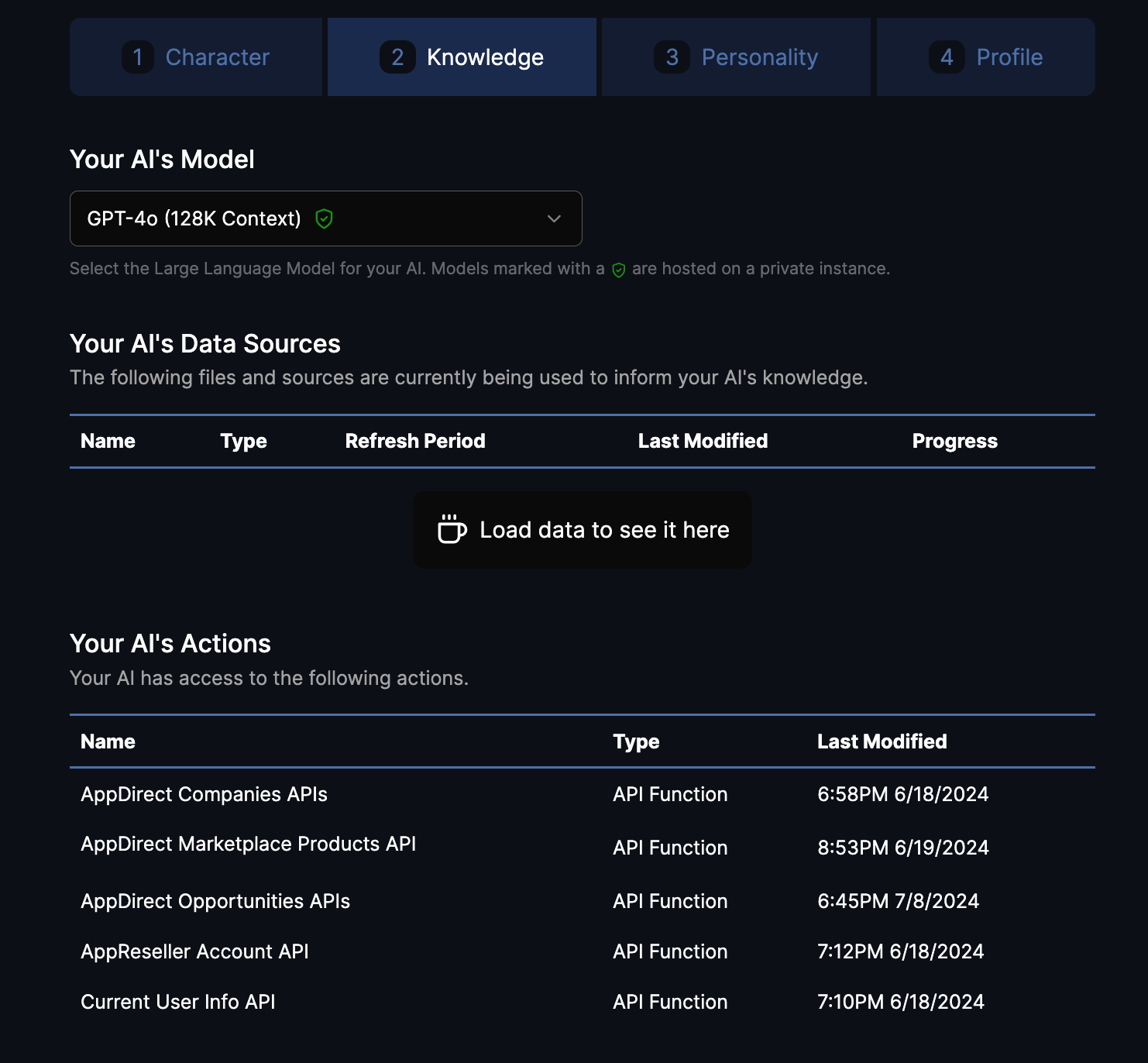Add API actions to your AI
You can add API actions to your AI, which an LLM can invoke during interactions with end users.
To add API actions:
- In the Knowledge tab, click SELECT.
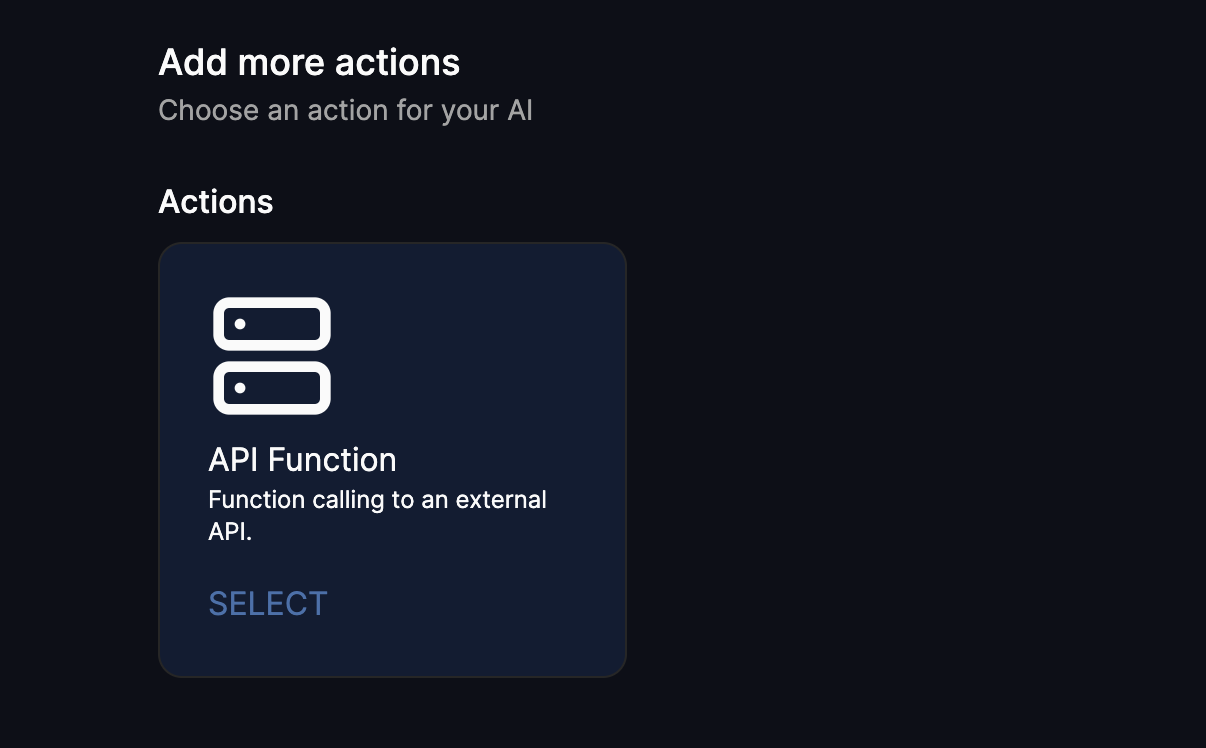
-
Select the Authentication method.
- If you select API key -
- The AI application includes a unique key in its request to the server.
- The server validates the key to determine if the request is authorized.
- If you select OAuth -
- The user authenticates with the service and grants permission to the AI application.
- The AI application obtains an access token after the user’s consent.
- The AI application then uses the access token to access the user’s resources on their behalf.
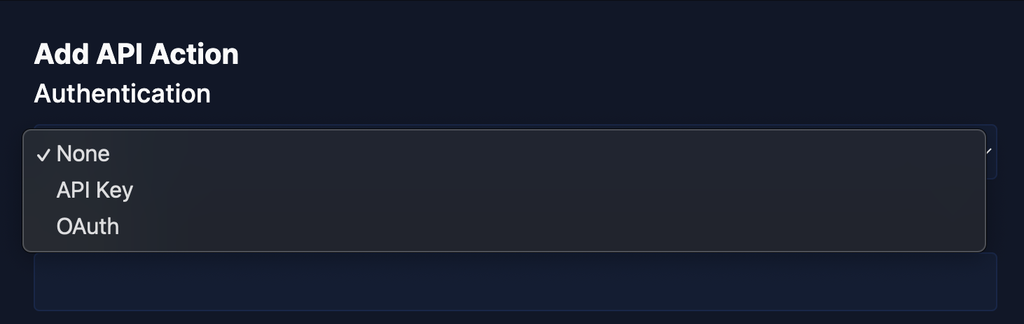
- If you select API key -
-
Enter the API and schema details based on the selected authentication method.
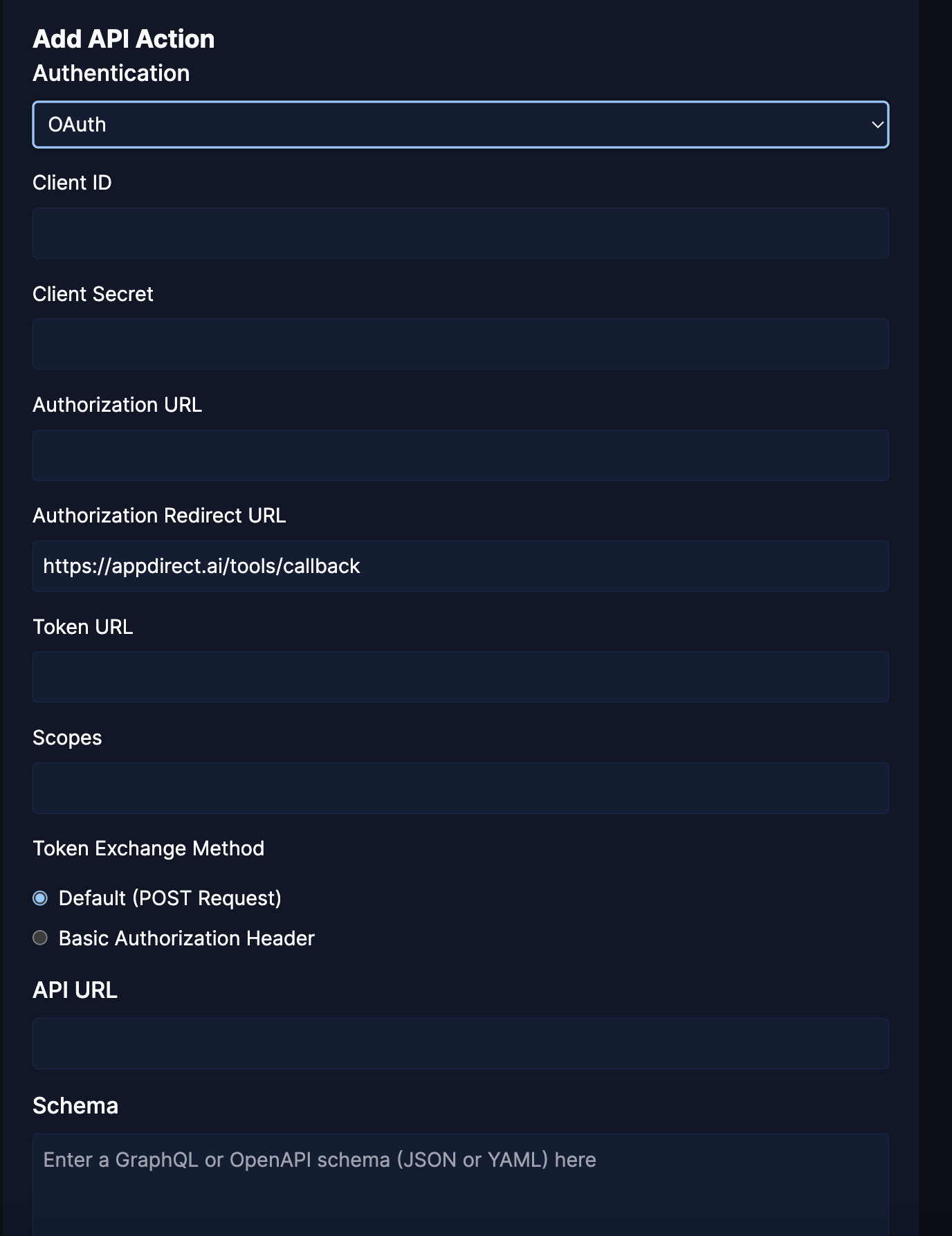
- Click Load to generate a summary and list of actions for the API.
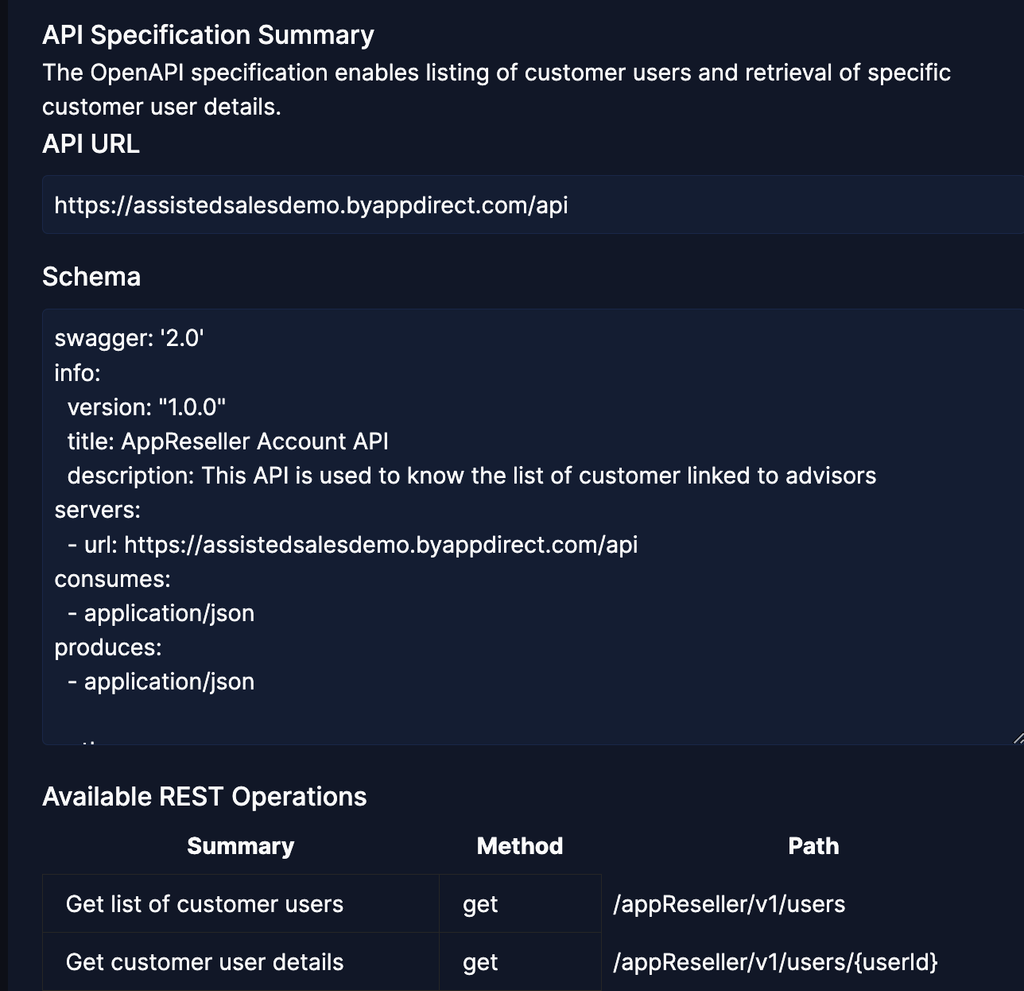
- Review and select the required API actions. The Knowledge tab displays the selected API actions.